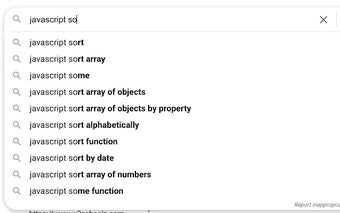Text Expander: Expand Abbreviations to Full Text
Text Expander is a free Chrome add-on developed by moondev that allows users to expand shorthand abbreviations into full text. This helpful tool works in most text inputs, such as search boxes and multi-line comment fields, making it convenient for various tasks.
To add a text snippet, simply click or open the extension and enter the abbreviated text in the first box. Then, in the second box, enter the expanded form that will replace the prefix text.
To use a saved snippet, type the prefix text in any input box and use the assigned shortcut (default is "Ctrl+Shift+G"). The expansion will only work if the prefix text is separated from other words by a space and the caret is placed on or around the prefix word.
The extension also allows users to remove text snippets by checking the boxes and clicking the "Remove" button. It's worth noting that expansion may not work in some input fields, the Omnibox, or the startup page search bar. However, the prefix-expansion pairs are saved locally on your browser.
Overall, Text Expander is a useful tool for quickly expanding abbreviations into full text, enhancing typing efficiency and productivity.